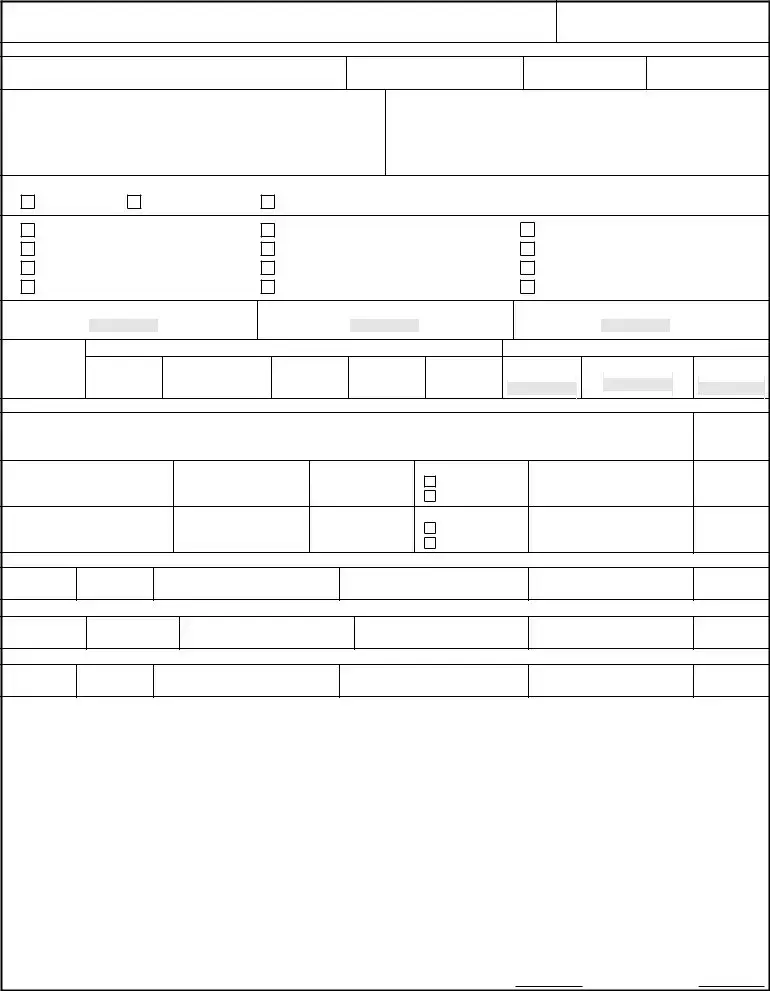Official Da 31 Form in PDF
The DA 31 form is a critical document used by military personnel to request and authorize leave. This form not only captures essential information about the requestor but also outlines the type of leave being requested, ensuring that all necessary details are documented for approval. Understanding the proper use of the DA 31 form is vital for service members seeking to manage their time away effectively.
Open Form Here
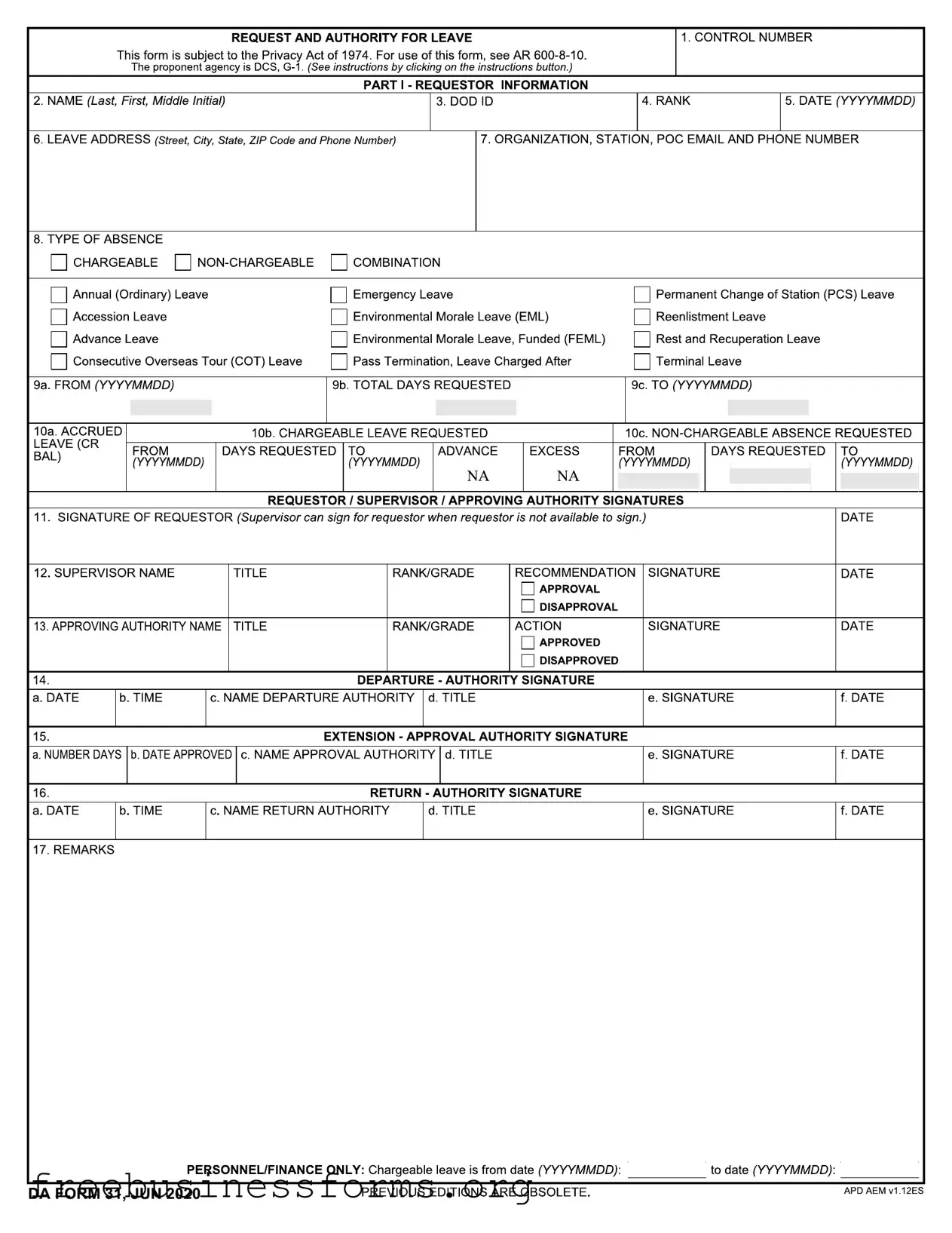
Official Da 31 Form in PDF
Open Form Here
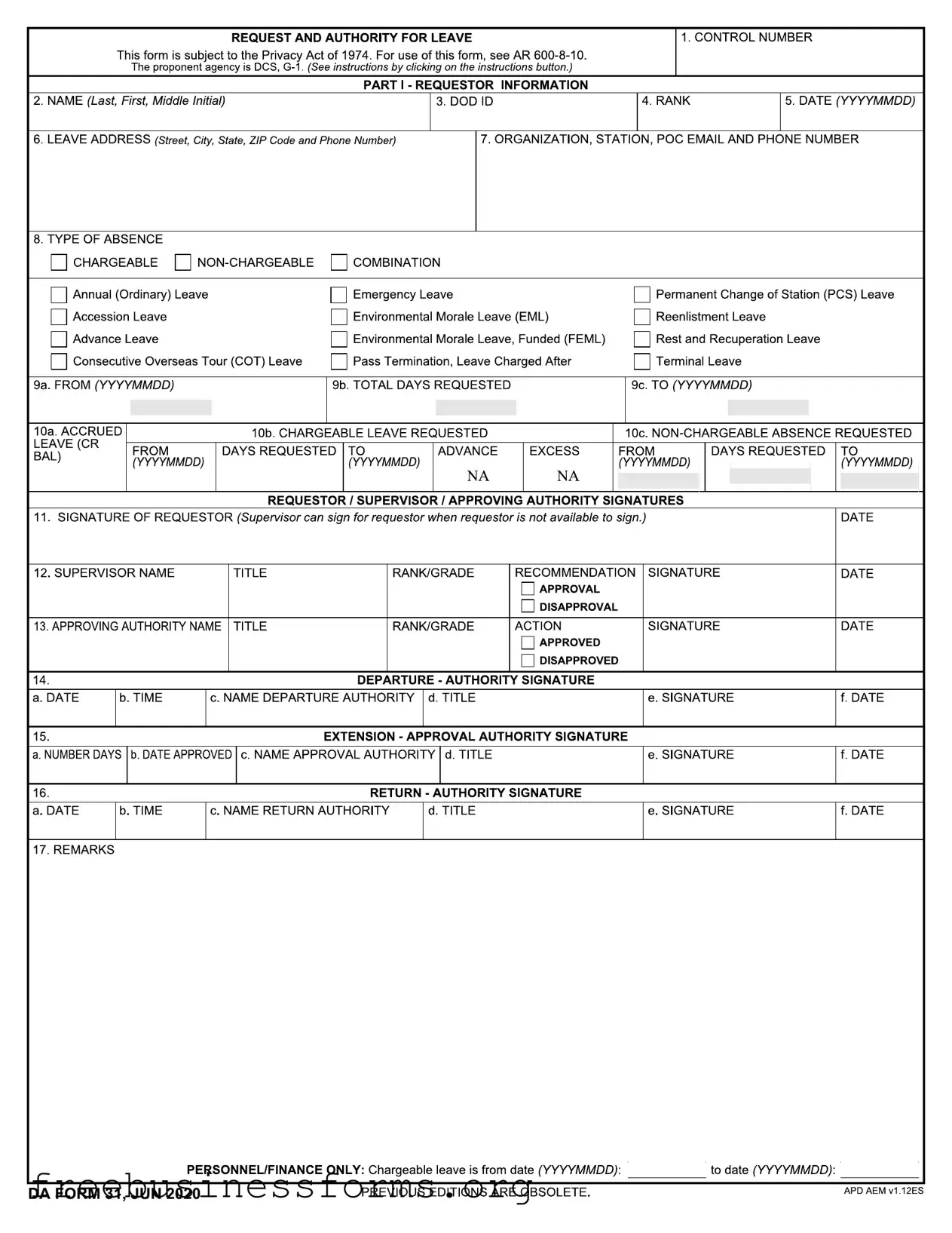
Open Form Here
or
↓ PDF File
Quickly complete this form online
Complete your Da 31 online quickly — edit, save, download.