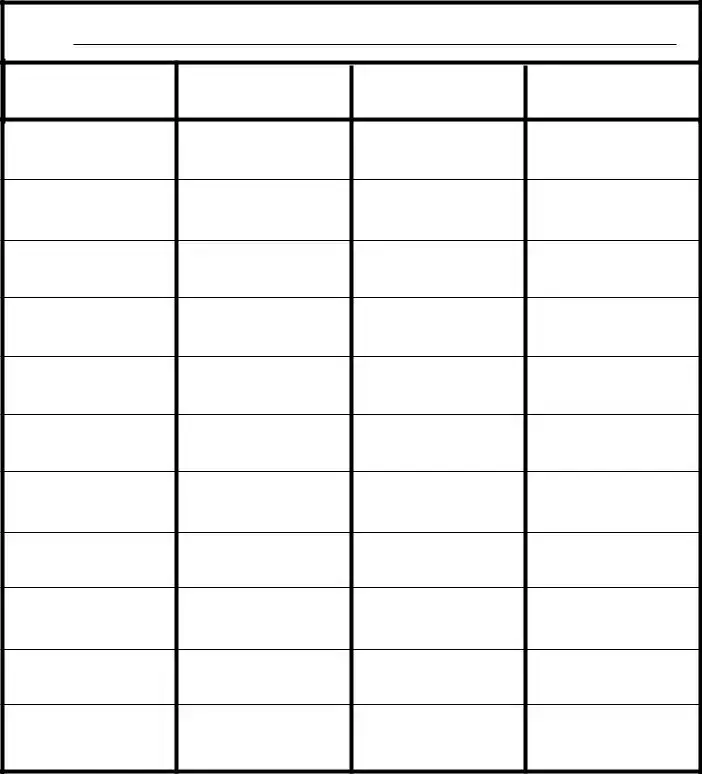Official Four Column Chart Form in PDF
The Four Column Chart form is a versatile organizational tool that helps individuals and teams break down complex information into manageable sections. By dividing content into four distinct columns, users can effectively categorize and analyze their thoughts or data. This form is particularly useful for brainstorming sessions, project planning, or summarizing key points.
Open Form Here
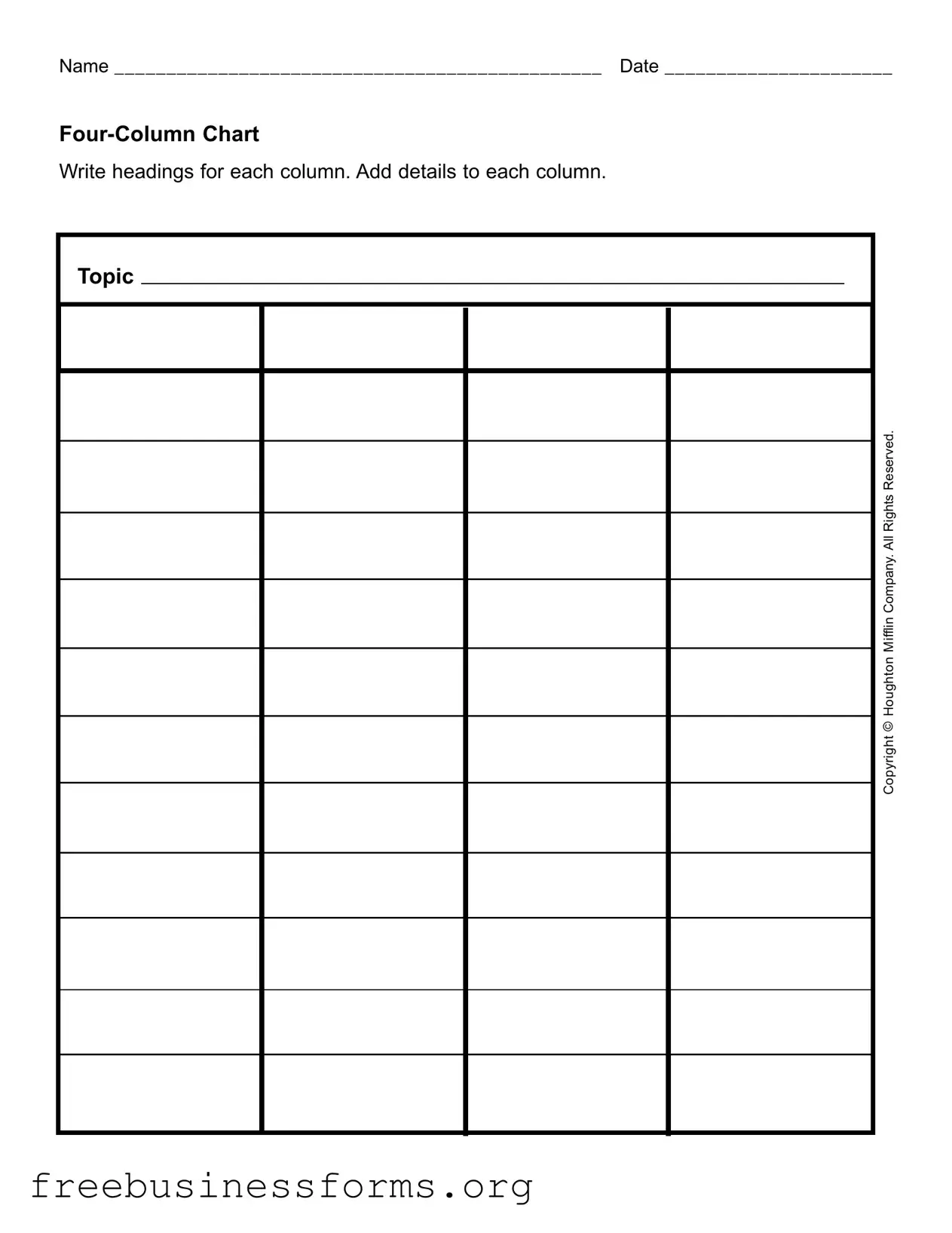
Official Four Column Chart Form in PDF
Open Form Here
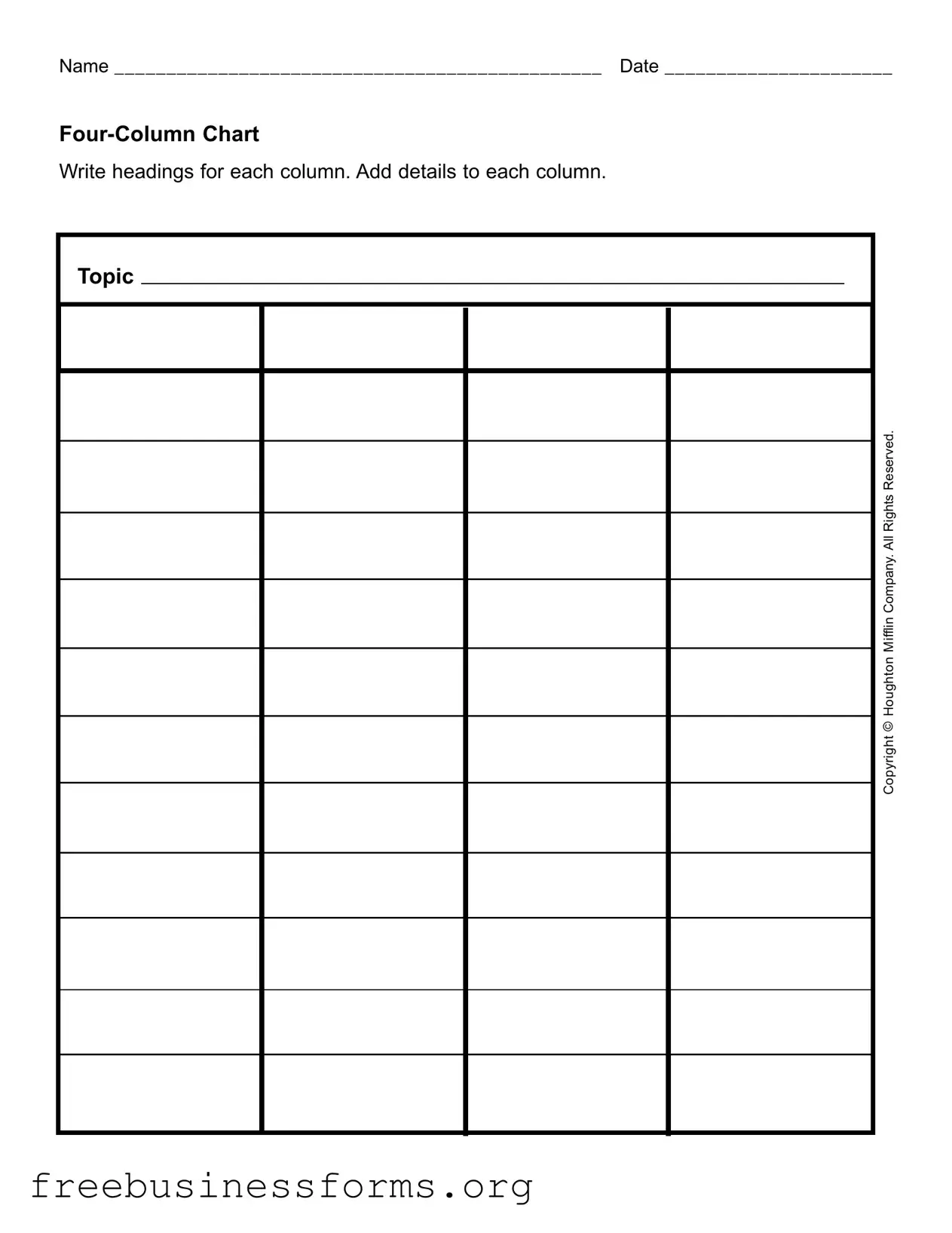
Open Form Here
or
↓ PDF File
Quickly complete this form online
Complete your Four Column Chart online quickly — edit, save, download.